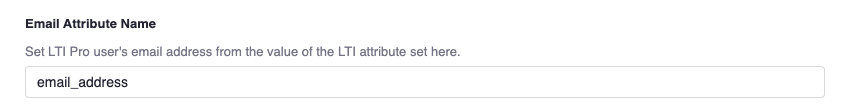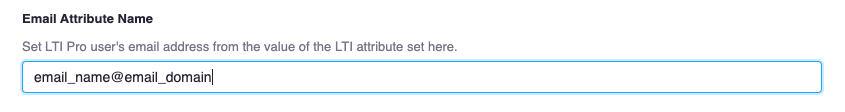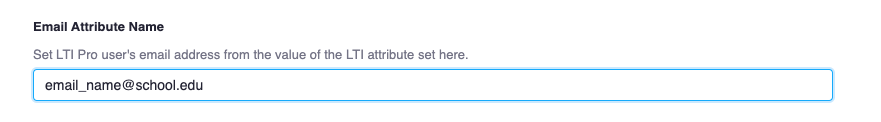The Zoom LTI Pro app supports the ability to schedule/join/manage meetings within the learning management system (LMS) that supports LTI 1.1.1 standard. Examples of LMSes that have successfully integrated with LTI Pro are Blackboard, Canvas, Desire2Learn, Moodle, Sakai and other LMS platforms.
When integrating LMS with Zoom, it is important that the email address from LMS matches the email address in Zoom. If the email addresses are different, users will get duplicate Zoom accounts. The LTI attribute for email address of the LTI user needs to be configured.
Set LTI Attributes to set Email Address of LTI User
This field can be set to specify an LTI attribute or attributes that can set the email address which will be used to link the LTI user to their Zoom user account. There are three different formats that can be used in the field for setting the email address:
- lti_attribute_email_address
- lti_attribute_email_name@lti_attribute_email_domain
- lti_attribute_email_name@email_domain
Example of lti_attribute_email_address option: In this example, the email address of the LTI Pro user will be set based on the following:
Value of LTI attribute email_address
Example of lti_attribute_email_name@lti_attribute_email_domain option: In this example, the email address of the LTI Pro user will be set based on the following:
Value of email_name LTI attribute + @ + Value of email_domain LTI attribute Example of lti_attribute_email_name@email_domain option:
In this example, the email address of the LTI Pro user will be set based to the following:
Value of email_name LTI attribute + @ + school.edu
- Note: in this example we will check to see if school.edu is an LTI attribute, if school.edu is not an LTI attribute then then string school.edu will be used as the domain for the email address.*